🚀 Creating account
You can start using GoTips in under a minute — no paperwork or contracts needed.
Step 1: Choose how you want to sign up
Section titled “Step 1: Choose how you want to sign up”GoTips works across all platforms:
-
Mobile apps
-
Desktop (Web)
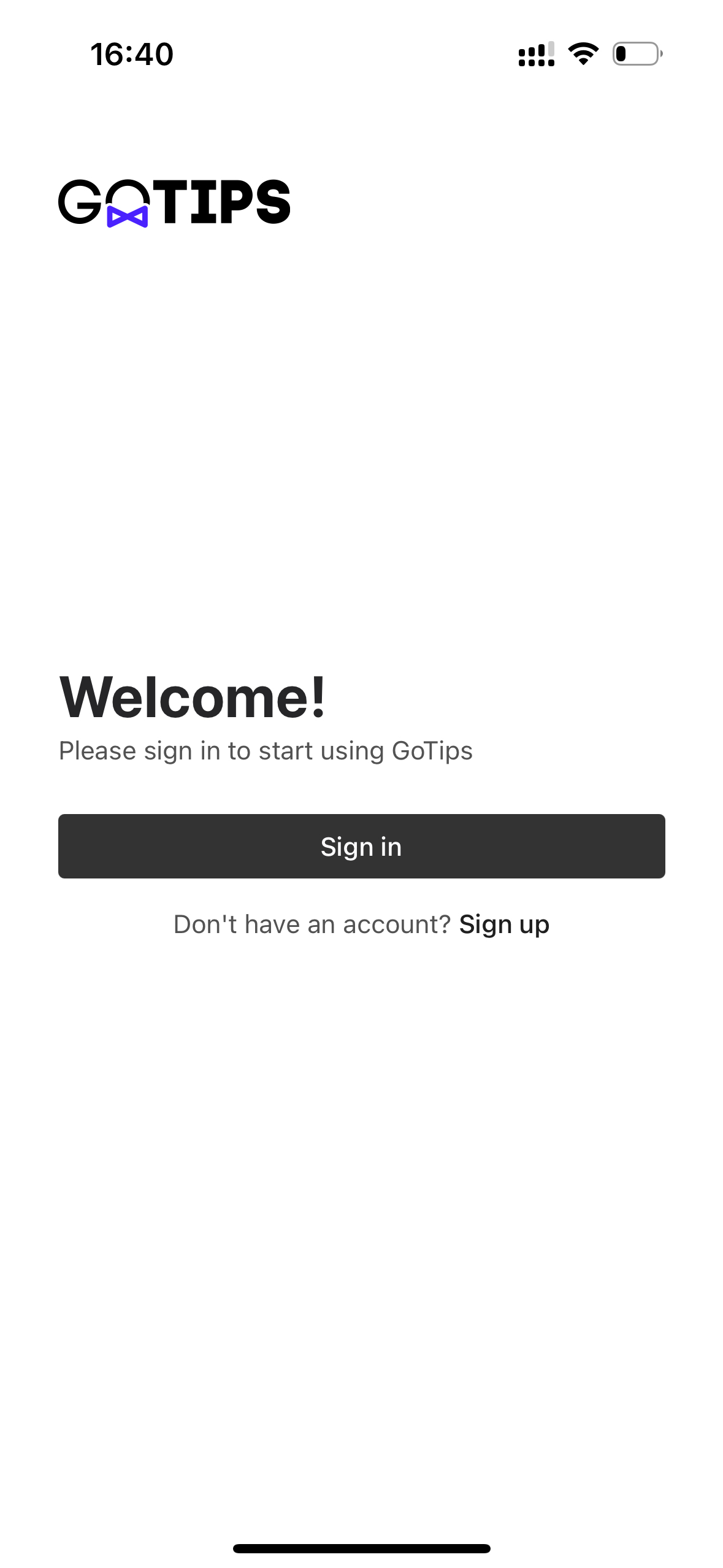
📷 Click sign up to continue
Step 2: Enter your email address
Section titled “Step 2: Enter your email address”We use one-time codes — once you enter your email, we’ll send you a short numeric code to securely log in without a password. Alternatively use social login (Google/Apple) for swift 1-click access.
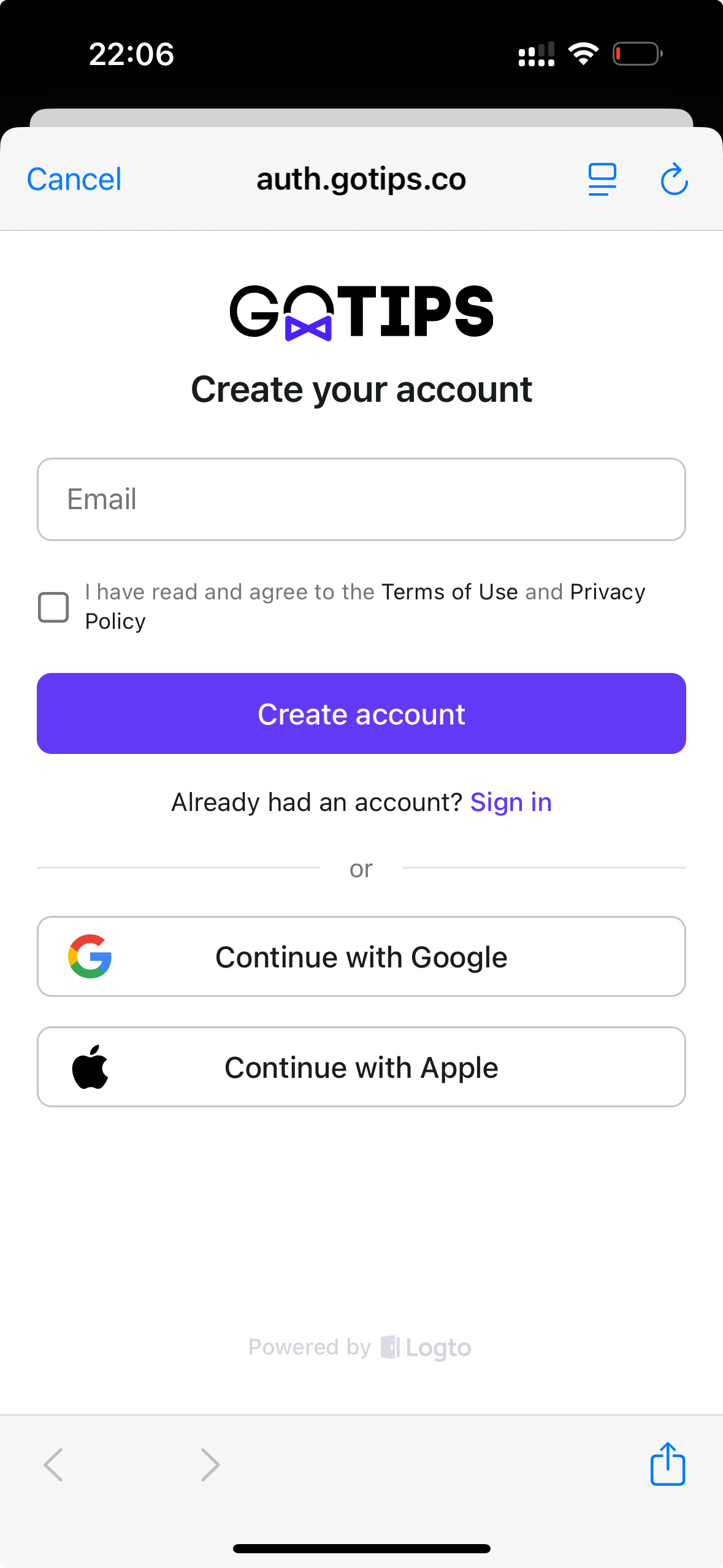
📷 Just enter your email address or use social login
Step 3: Complete your profile
Section titled “Step 3: Complete your profile”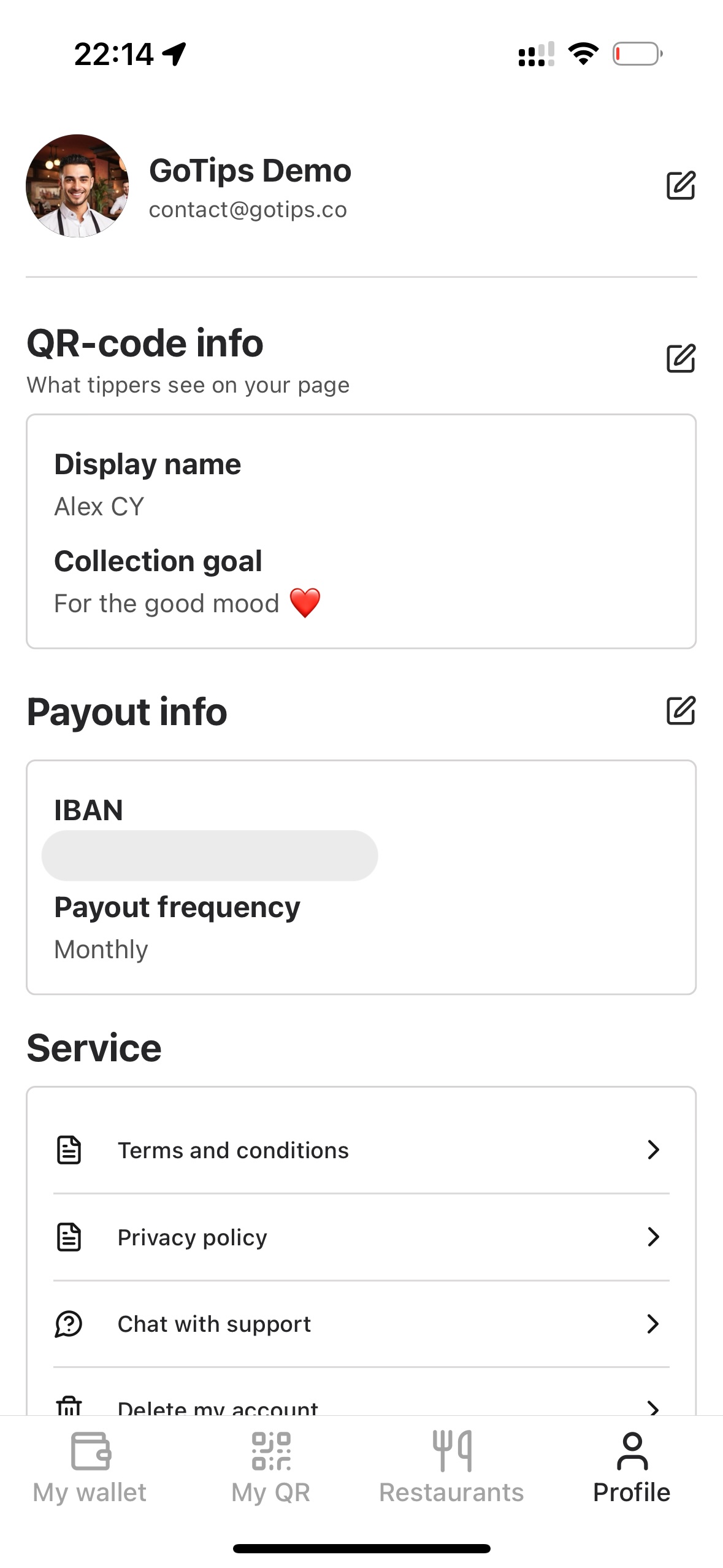
📷 Update your profile with basic information
Once you’re in, you can:
- Add your name (will appear on your tip page)
- Upload a profile photo (will appear on your tip page)
- Add collection goal, such as “Trip to Thailand”, “Saving for new BMW” and etc. (will appear on your tip page).
At least first and last name should be added if they empty. Other information might be added later.