Tip distribution (Advanced)
This guide explains how to configure advanced tip distribution rules within your GoTips business account.
It’s ideal for teams that want flexible control over how tips are allocated — whether by individual, team, or a group (e.g. bar, kitchen).
Step 1: Go to Tips Sharing Scheme
Section titled “Step 1: Go to Tips Sharing Scheme”- Navigate to Business → Tips Sharing Scheme
- You’ll see three tabs:
- Personal QR — rules where source are personal QR codes
- Business QR — rules where source are either team or custom QR codes
- Tag — rules where source is tag, used for further distribution
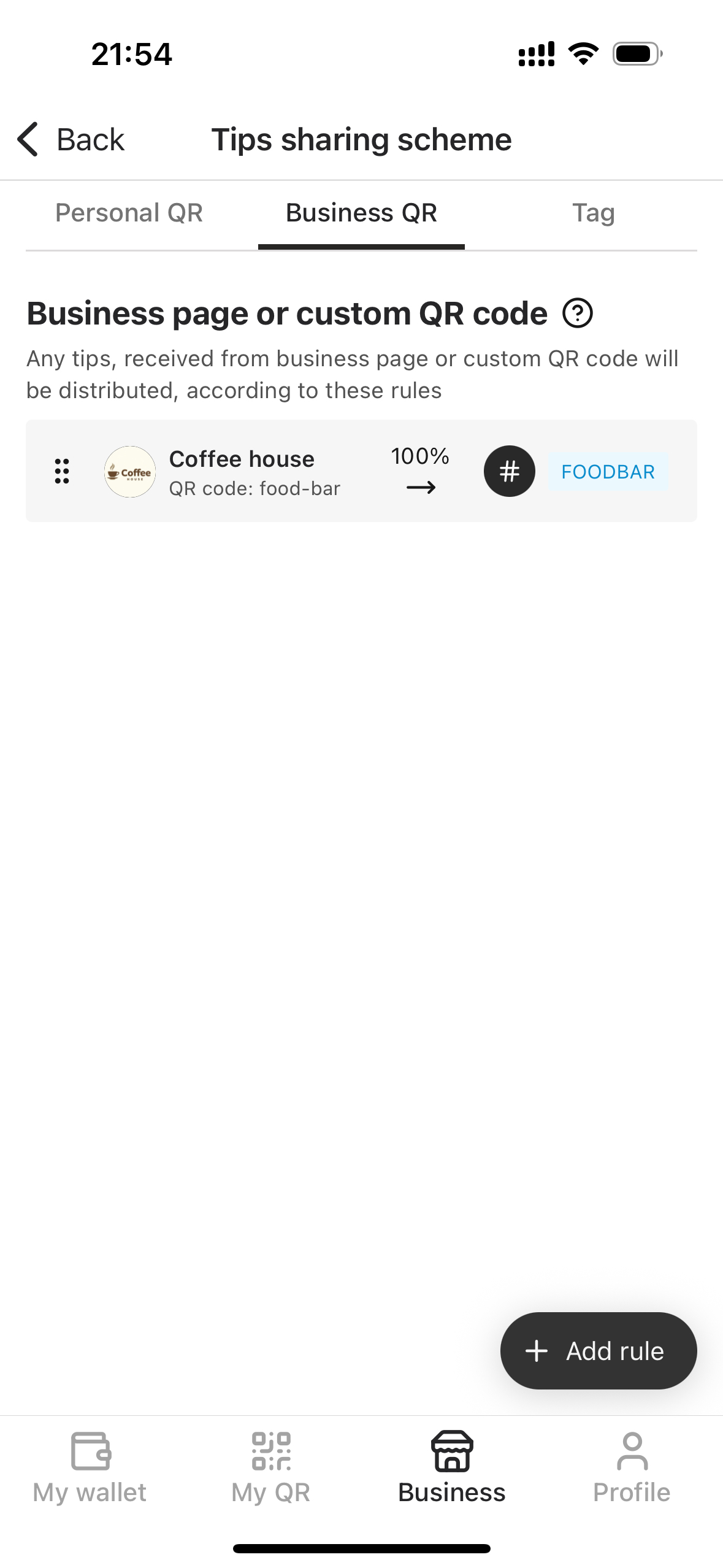
📷 Tips Sharing Scheme
Step 2: Understand How Rules Work
Section titled “Step 2: Understand How Rules Work”Each rule has the following structure:
From (source) -> Percentage (%) -> To (destination)Available Sources (From):
Section titled “Available Sources (From):”- Worker QR — a personal QR code
- Business or Custom QR — team-wide or custom QR
- Tag — used for secondary distribution
Available Destinations (To):
Section titled “Available Destinations (To):”- Worker Wallet — a specific team member
- Business Wallet — funds remain in the business account
- Tag — split equally between all members assigned this tag
Step 3: Create a New Rule
Section titled “Step 3: Create a New Rule”- Go to the relevant tab (Personal QR, Business QR, or Tag)
- Click Add rule
- Fill in:
- From: Select a QR code or tag
- Percentage %: Enter how much of the tip to allocate (e.g., 30%)
- To: Choose a team member, tag, or business wallet
- Save the rule
- (Optional) Reorder rules if multiple exist for the same source
- Save the ruleset to apply it immediately
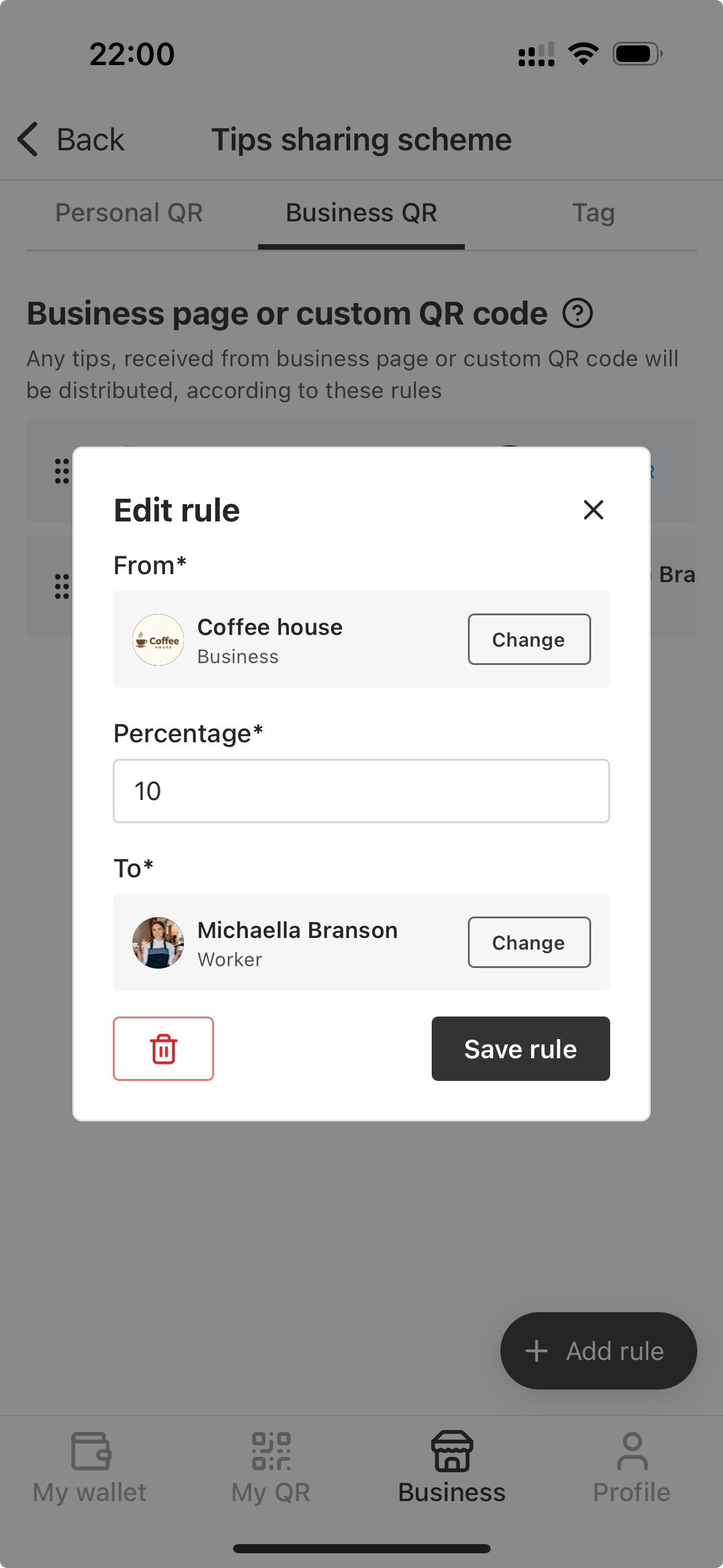
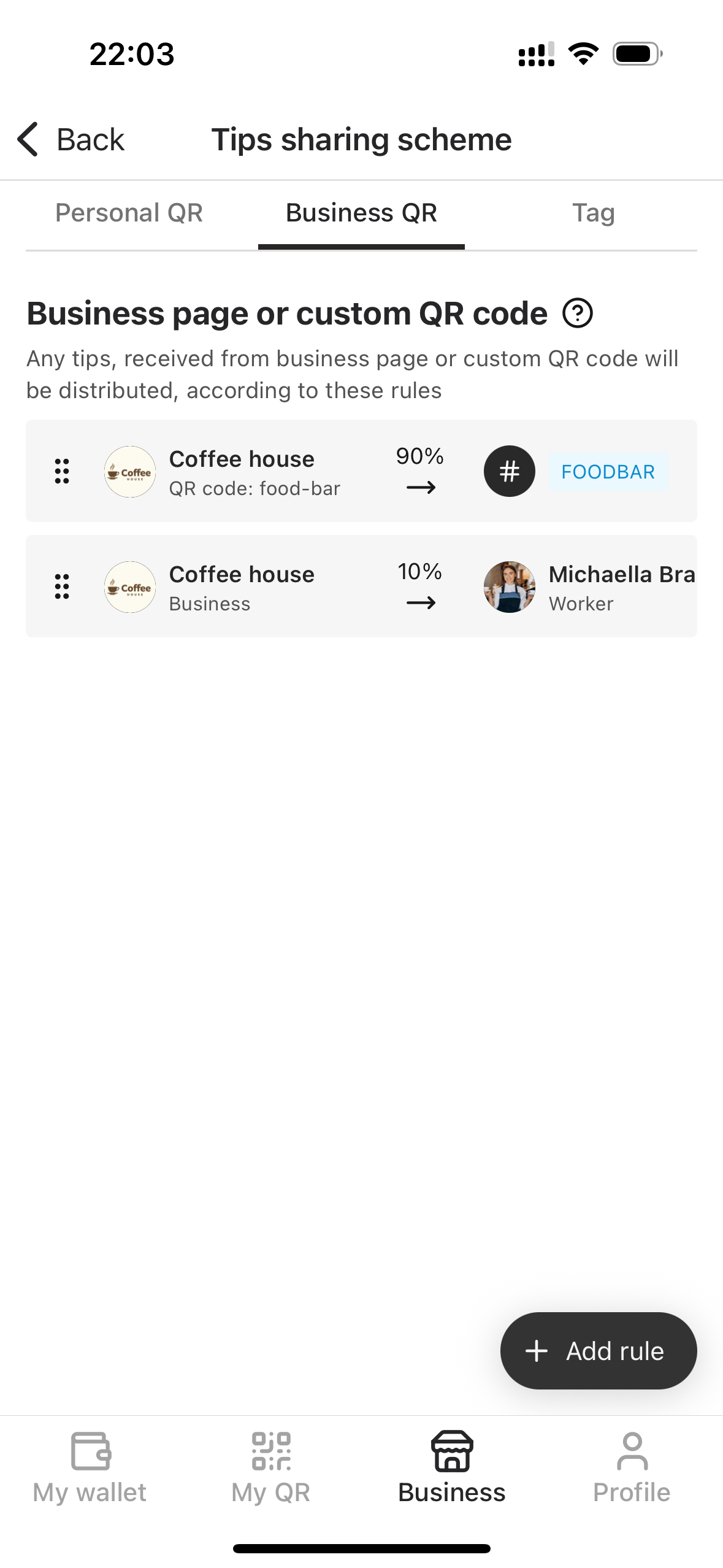
For this example we add a rule, which says:
10% from team QR code will be routed to Michaella (worker's wallet)Step 4: Examples
Section titled “Step 4: Examples”Example 1: Restaurant with bar team and hostess
Section titled “Example 1: Restaurant with bar team and hostess”Prerequisites: Private tag Bar exists, and assigned to team members. Learn more how to assign tags.
- Each waiter has a personal QR code
- The bar team uses one custom QR code (e.g., printed on the counter)
- A rule splits those tips to the Bar tag
- 10% of the tip to personal QR goes to hostess
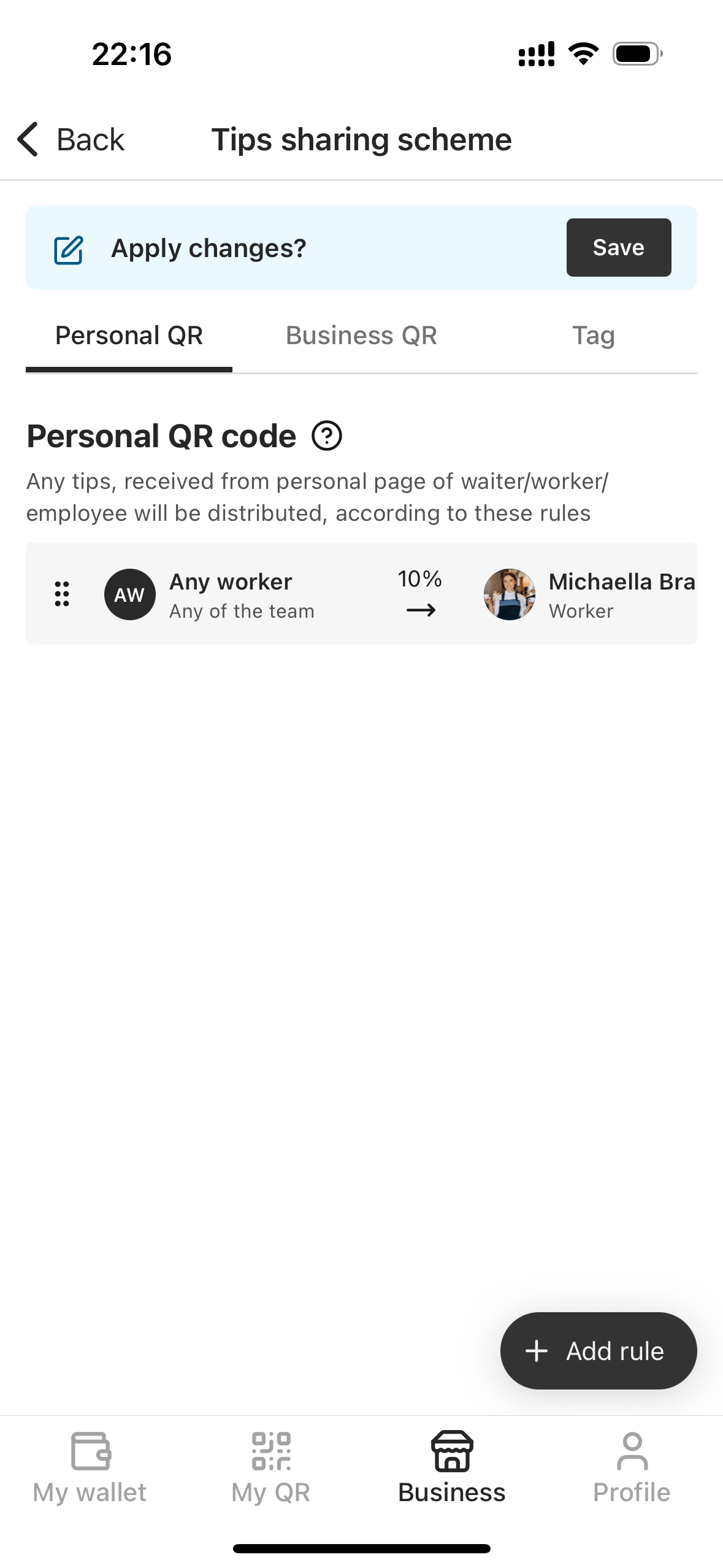
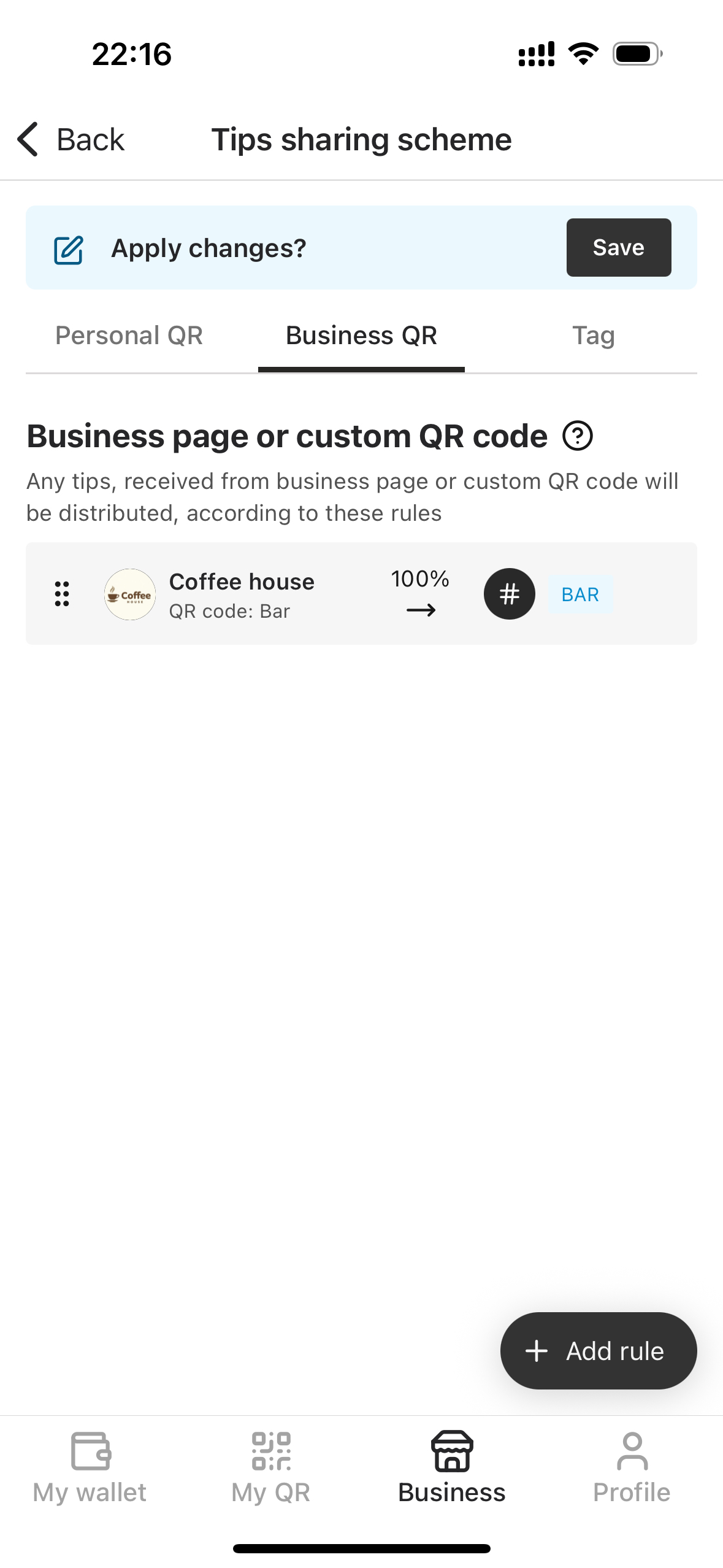
Explanation of two rules:
- 10% from any worker’s personal QR code goes to hostess. 90% remains to personal QR code’s owner.
- 100% from Custom QR code Bar goes to tag Bar, which is assigned to multiple bartenders.
So whenever restaurant’s guest leave tips to waiter, 10% goes to hostess automatically, and 90% goes to the waiter. Guest who’s on the bar leave tips to bartenders, and all tips are being distributed even.
Example 2: Coffee shop with team-wide tips
Section titled “Example 2: Coffee shop with team-wide tips”Prerequisites: Private tag Baristas exists, and assigned to team members. Learn more how to assign tags.
In this coffee shop, tips are collected using a Team QR code (Business QR). The team wants to automatically distribute incoming tips according to their internal structure:
- 10% of all tips go to the Cleaning wallet.
- 40% go to the Teambuilding wallet for organizing internal activities.
- 50% are shared equally among all workers with the Baristas tag.
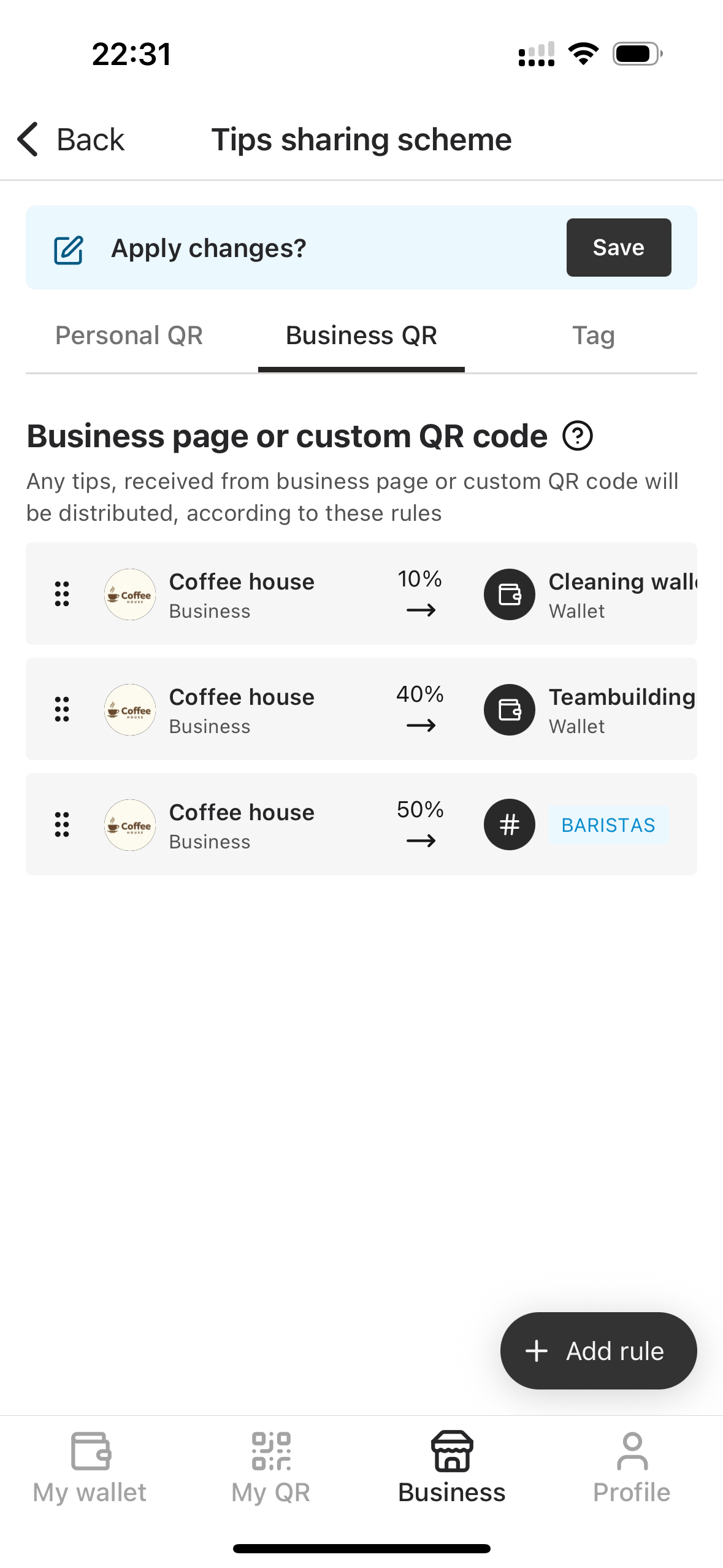
📷 Rules for Coffee shop
🤝 Need Help?
Section titled “🤝 Need Help?”We understand that every business has its own unique setup for distributing tips. If you’re having trouble configuring your specific case or are unsure how to best set up your distribution scheme — don’t worry! Our support team is here to help. Just reach out and we’ll guide you through the process.